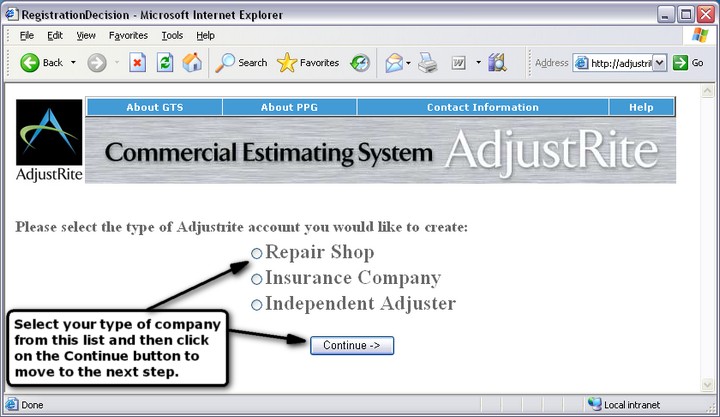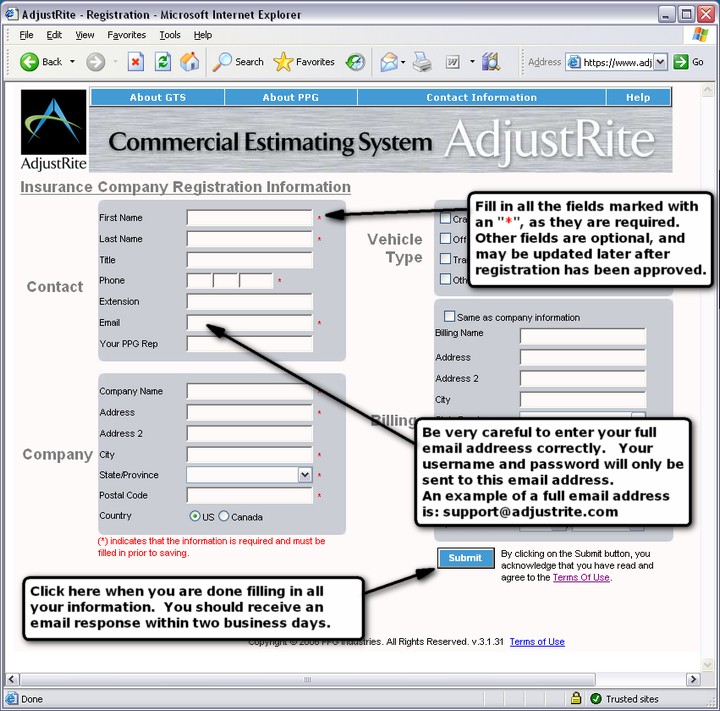|

Registration |
Summary
AdjustRite is a value added program available to Repair Shops who are customers of PPG Commercial Coatings and to Insurance companies and Independent Adjusters.
It is necessary to first register for AdjustRite and then be approved by PPG before using the AdjustRite Commercial estimating system.
You should use the Diagnostic Test before you start the registration process, as it will help ensure your computer will work correctly during the registration and when using AdjustRite.
The registration process will help you obtain an account for AdjustRite. After you have completed the registration screen and your application has been approved, you will receive an email providing you with both a User ID and a password to let you login to AdjustRite and begin using the system. It is very important that your email address be entered correctly in order to receive your login information after your registration is approved.
Detail Instructions
You get to the registration screen by clicking on the "New User ? - Register Now! " link at the bottom left of the login screen, right above the "Diagnostic Test" link. You will then be taken to the Registration Decision screen where you decide which of the three versions of AdjustRite you should register for.
- Repair Shop: You should register for this version if you are a repair facility. This version of AdjustRite is specifically designed to be used by repair shops and includes the ability to create and maintain estimates for claims assigned to your shop by an insurance company or independent adjuster.
- Insurance Company: Select this version if you are an insurance carrier, or are a TPA who will be assigning claims to independent adjusters. In addition, you will be able to assign claims to repair shops and let them create the estimates for the claims you administer.
- Independent Adjuster: Select this version if you are an independent adjuster who does not assign claims to other independent adjusters. This version of AdjustRite is appropriate if you do not need to assign claims to other independent adjusters. You will, however have all other features of AdjustRite, including the ability to assign claims to repair shops.
The next screen in the registration process will vary, depending on the type of registration you selected.
The Shop version is slightly different than the version which is shared by the Insurance and Independent Adjuster registration screen.
All fields marked with an "*" are required - you will not be able to Submit the registration without entering something in each of these fields. The other fields are optional, although it is recommended you enter the name of your PPG representative if you are a repair shop as it will expedite your registration.
Be extra careful to enter your email address correctly. When your registration is approved the AdjustRite system will automatically email your new User ID and password. If your email address was not entered correctly, you will be unable to receive your login information and will need to register again. Your email is also useful for future use, as you may use it to retrieve your User ID and Password should you ever forget them by using the "Forgot Username or Password?" link on the login screen.
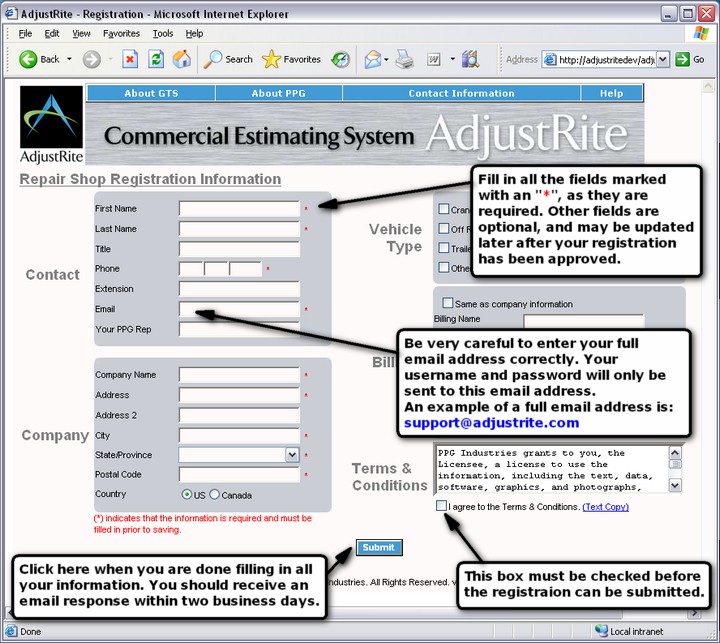
- Contact Information: Contact information will be used to create the first login for your company. This person will have full administrative rights. This means they will be able to add other users for your company and perform all needed functions for your company to use the AdjustRite system.
- First Name: This should be the first name of the person who will be the company administrator for your company.
- Last Name: This should be the last name of the person who will be the company administrator for your company.
- Useful note - the User ID will initially be set to the First name entered here plus the last initial. For example, if the first name is "John" and the last name is "Smith" the User ID would be JohnS. In the event that User ID is already in the system the User ID will be changed to "JohnS2" , "JohnS3", etc. You can later change your Use rID after logging into the system.
- Title: This is optional, and does not effect how you will use AdjustRite. Please enter the title of the contact person if you want the person authorizing the account to see it.
- Phone: The phone number is required before you can submit your registration. Please make sure the number entered will let us contact you should we need to contact you regarding your registration.
- Extension: Optional phone extension
- Email: This field is very important. Please enter the email account you want your login information sent to. Your notification of authorization to the AdjustRite system will be sent to this email address.
- Your PPG Rep: Enter the name of your CTM in this field. This information is optional, but can be helpful when authorizing users to receive a free estimate for AdjustRite.
- Company Information: The company information is used to print at the top of your estimates and is used by AdjustRite to identify your account.
- Company Name: This should be the name you want used to identify your company.
- Address: Your corporate mailing street address.
- Address 2: This can optionally be used to enter such information as a suite number.
- City: The city of your corporate mailing address.
- State: This is a drop down list of states. You can select your state by clicking on the down arrow on the right edge of the state box and then scrolling down until you see your state and clicking on it. You can jump ahead in the list by typing the first letter of your state.
- Postal Code: Enter your zip code here. You may enter your 5+4 zip code if you prefer
- Country: Click on the button corresponding to your country. This defaults to "US".
- Billing Information: This information is optional. Enter your billing information if you want the system to automatically fill in the billing fields for you when you purchase additional estimates. Click on the check box at the top of this section if you want to copy the address information from the Company Information section. Leave this section completely blank if you would prefer to wait until purchasing AdjustRite to enter your credit card address and information.
- Click on the check box below the Terms and Conditions to acknowledge you have read all terms and conditions and agree to accept them. The system will not accept registrations unless this box is checked.
- Click on the Submit button to send us your registration. You will see a message box in the middle of your screen if you have missed anything. You can then complete the missing information and submit the registration again.
Your registration will be automatically sent to an administrative specialist, who will verify your company as a customer of PPG Commercial Coatings and validate your account, or in the case of Independent Adjusters or Insurance users will obtain authorization. You will receive an email as soon as your account is validated, providing you with a User ID and password. Each account receives a free estimate as soon as it is approved.